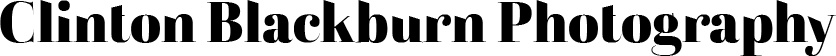The great thing about being both a photographer and a software engineer is that I don’t need to rely on others to build my website. The bad thing about being both a photographer and a software engineer is that I have only myself to blame if development is too slow or otherwise not to my liking. I debuted the current site design over a year ago with every intention of releasing the code back to the open source community. Unfortunately, life got in the way and I never got around to documenting the code to my liking (e.g. at least a decent README with examples).
When I designed my site, I wanted to make the process of publishing and sharing new photos as simple as possible. For me, this meant limiting the amount of time I spent uploading photos from Lightroom. I upload to Facebook, Flickr, SmugMug and 500px. Exporting to my hard drive and uploading via WordPress is tedious. Instead, I decided to make use of the Flickr API to serve nearly all of the images on my site. This is primary purpose of the wp-flickr-base plugin. All I need to add a set of photos to a page is simply enter a shortcode.
Theme-wise, I knew I wanted to use Bootstrap since it is familiar, themeable, and offers useful components out of the box. I also knew I wanted the theme to further integrate with Flickr for Featured Images on posts, displaying portfolios, and supporting client downloads.
My workflow now is pretty simple:
- Export images from Lightroom to Flickr.
- Grab the photoset ID from Flickr.
- Create a new post, adding the
flickr_photoset_idcustom field. - Place the
[flickr-photoset]shortcode in the location where I want my images to appear.
The code isn’t pretty since I don’t regularly work with PHP, but it works. Feel free to use it on your own site(s).
- wp-flickr-base: Plugin that pulls all of the photos on this site from Flickr
- wp-photography-base: Bootstrap-based theme
If you have questions, please don’t hesitate to contact me.